PLA FILAMENT
PERFECT COMPANION
FOR YOUR XPLORER 3D
DESKTOP 3D PRINTER
FOR YOUR XPLORER 3D
DESKTOP 3D PRINTER
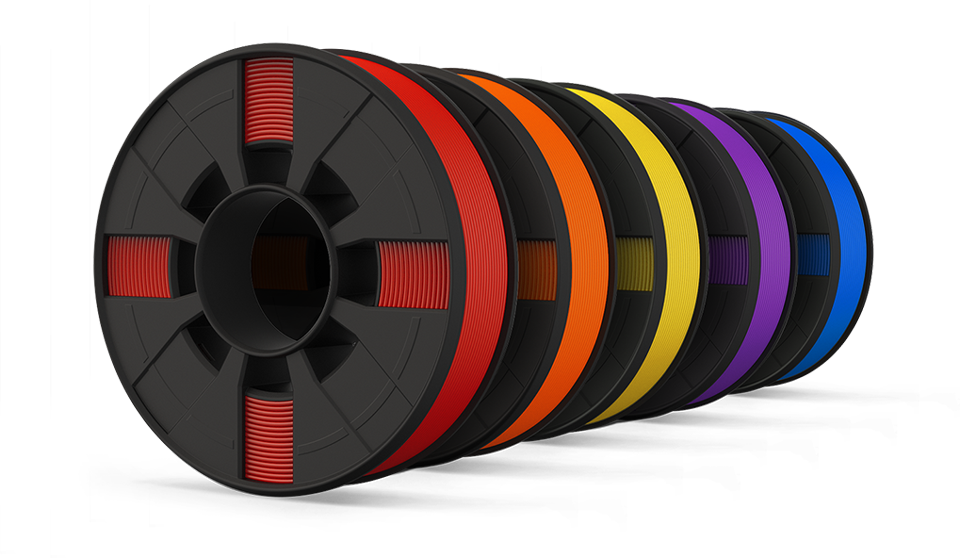
XPLORER 3D PLA FILAMENT
XPLORER 3D PLA Filament is the best and most consistent
filament for XPLORER 3D Desktop 3D Printers.
filament for XPLORER 3D Desktop 3D Printers.
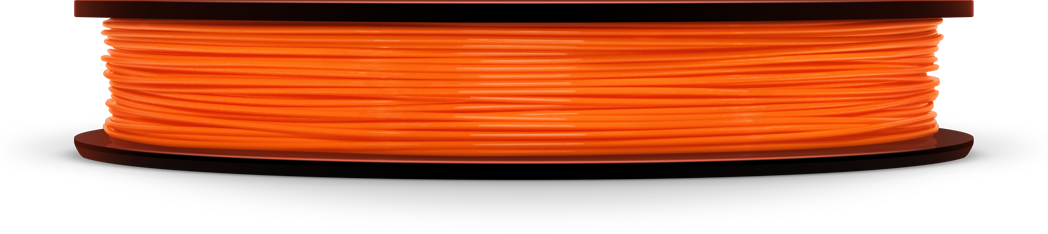
Xplorer 3D PLA Filament is a bioplastic derived from corn.
It's guaranteed not to have any heavy metals, phthalates or BPA.
It's guaranteed not to have any heavy metals, phthalates or BPA.
Every filament color is comprehensively quality tested at both 100-micron and 200-micron layer resolutions on the XPLORER 3D PRO to verify that the filament will perform every feature that XPLORER 3D PRINTER and Software offer.
If you’re new to 3D printing, XPLORER 3D PLA Filament is a good material to start with because it’s easy to use and performs well on most prints.
XPLORER 3D PLA Filament adheres well to any Build Plate Tape. Prints with a large bottom layer may have a tendency to curl. To prevent curling, use rafts.
XPLORER 3D PLA Filament adheres well to any Build Plate Tape. Prints with a large bottom layer may have a tendency to curl. To prevent curling, use rafts.
Store Xplorer 3D PLA Filament in a cool, dry place as it can absorb moisture from the air and long-term exposure to humidity can compromise filament quality and performances.
Be sure your build plate is level, clean and oil-free before printing.
Be sure your build plate is level, clean and oil-free before printing.
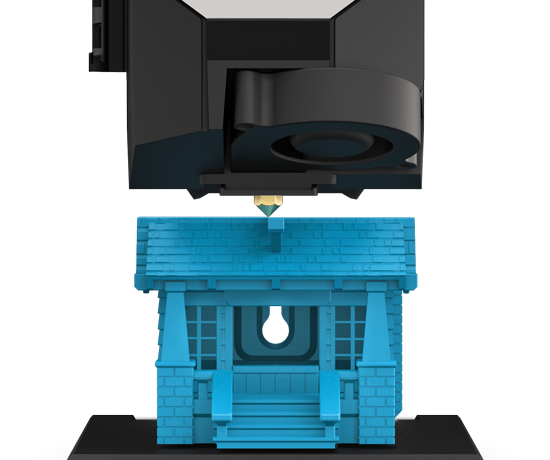
TIPS & TRICKS
If you’re new to 3D printing, PLA Filament is a good material to start with because it’s easy to use and performs well on most prints.
PLA Filament adheres well to almost all types of Printbeds.
Prints with a large bottom layer may have a tendency to curl. To prevent curling, turn on the raft option in Xplorer Engine.
Store PLA Filament in a cool, dry place as it can absorb moisture from air and long-term exposure to humidity can compromise filament quality and performance.
Be sure your build plate is level, clean, and oil-free before printing.
PLA Filament adheres well to almost all types of Printbeds.
Prints with a large bottom layer may have a tendency to curl. To prevent curling, turn on the raft option in Xplorer Engine.
Store PLA Filament in a cool, dry place as it can absorb moisture from air and long-term exposure to humidity can compromise filament quality and performance.
Be sure your build plate is level, clean, and oil-free before printing.
TECHNICAL SPECIFICATIONS
DIMENSIONS & WEIGHTS
WEIGHT W/O HOLDER: 1.2KG
WEIGHT W HOLDER: 1.5KG
DIMENSION W/O HOLDER: 8" (DIAMETER
DIMENSION W HOLDER: 10" X 6" 12"n n
WEIGHT W HOLDER: 1.5KG
DIMENSION W/O HOLDER: 8" (DIAMETER
DIMENSION W HOLDER: 10" X 6" 12"n n
COMPATIBILITY
COMPATIBILIE WITH MOST FDM 3D PRINTERS
TEMPERATURES
Glass Temp
60 ~ 65° C
Melting Temp
150 ~ 180° C
Nozzle Temp
190 ~ 210° C
60 ~ 65° C
Melting Temp
150 ~ 180° C
Nozzle Temp
190 ~ 210° C

